This article will cover some things to consider when setting up a computer to accept connections from the internet. This will be the lead article tagged in any Self-Hosting articles.
The first thing to consider for any self-hosting project is the operating system that best fits your expected outcome. This also needs to be balanced with your experience level. Projects on this site will include the following operating systems: Windows Server, Windows 10/11, and linux (primarily Ubuntu). All software used on this website is done so in accordance with the license the software is released with.
The next thing I generally consider is whether the software I am looking at is for testing only or is it planned for production. If it is for production, make a plan to document your project implementation steps for installation and configuration.
Don’t forget to think about your router and port forwarding. Get to know your network equipment. Yes, it is okay to have a notebook and to write down critical access information necessary to access your project, both for OS and application access. Here is a great article that explains port forwarding –> article.
Domain Names and Dynamic DNS will make these projects a lot easy in the long run. I utilize both services. There are many providers out there, but I have used noip.com for domain name management and for dynamic dns. Dynamic DNS will update the IP address for your domain name if a change in IP was detected.
Lastly, plan for failure. Review several websites for support/research options if something doesn’t work as advertised. It is not-uncommon for “version-drift” to cause issues with installation instructions. Be prepared to highlight those “concerns” in any documentation you generate. I would normally suggest contacting website operators with updates be ready for some questions about what happened and how you remedied it.
Self-hosting is a great way to build real-world baseline experience.
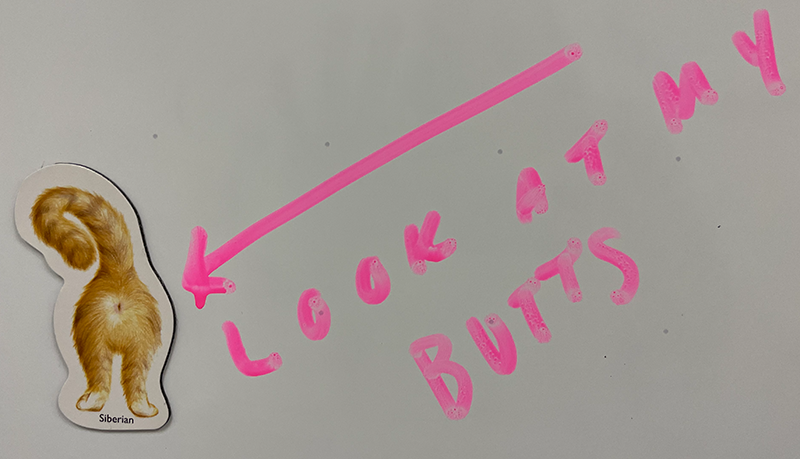
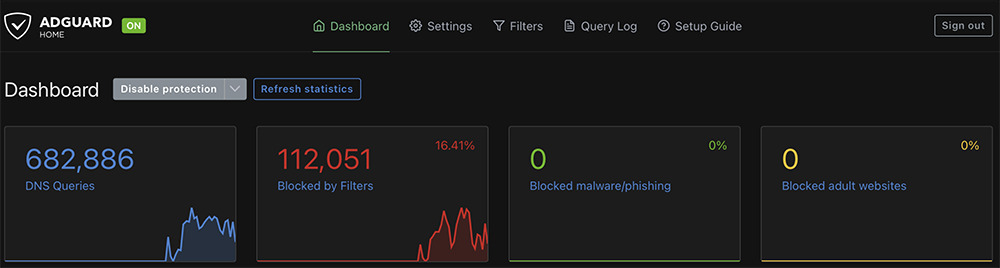
Leave a Reply